What are the various methods for providing course access?
We will examine different methods of giving your students access to a course on this page.
You will request:
- an existing course
- squeeze page
- checkout page
- The person's email address
There are 4 different ways to give a contact or customer access to a course:
1) You just need to configure the access to the course in the checkout page resources of the sales funnel (numbers 1, 2, 3, 4 in the picture) to be able to automatically grant access to the course after Customers make purchases on your checkout page.
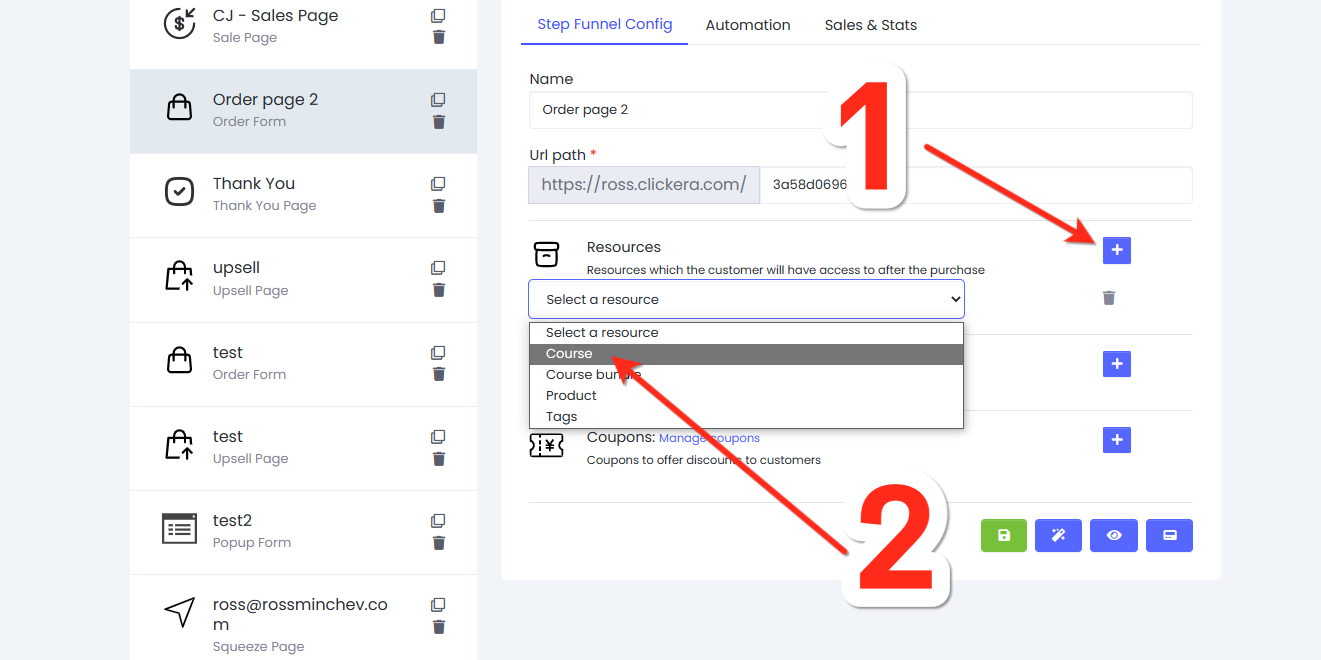
continue below...
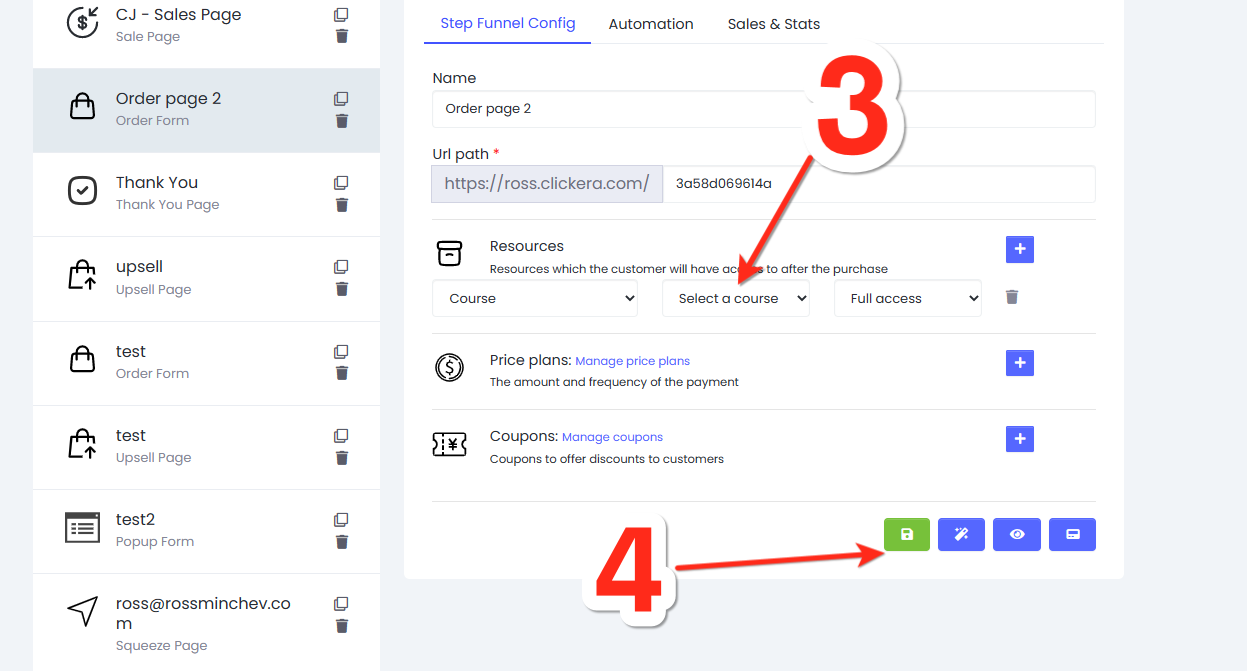
2) After a contact registers on the squeeze page: You must configure the following instructions to be able to automatically grant access to a course after a contact registers on your squeeze page:
Set up a button on your form so that it registers contacts by selecting "Submit form" and then directing them to the desired page (see number 5 in the illustration).
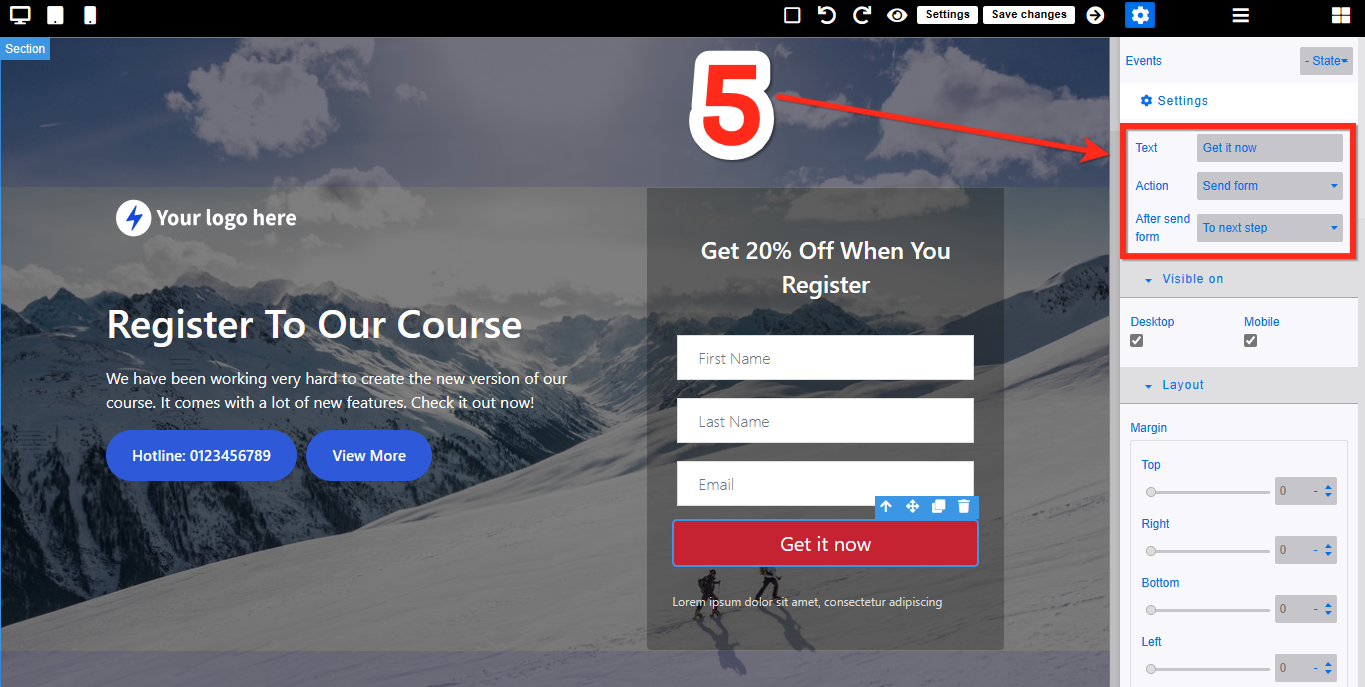
b. Include an automation rule with "Registered Channel Step Form" as the trigger and "Sign Up for Course" as the action (see #3 in the image).
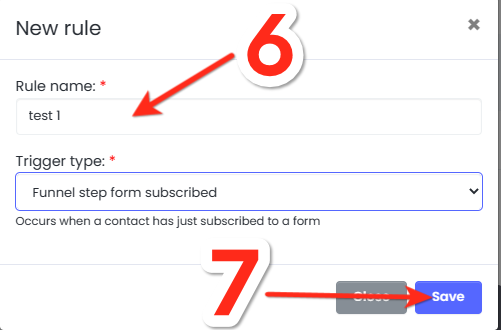
continue below...
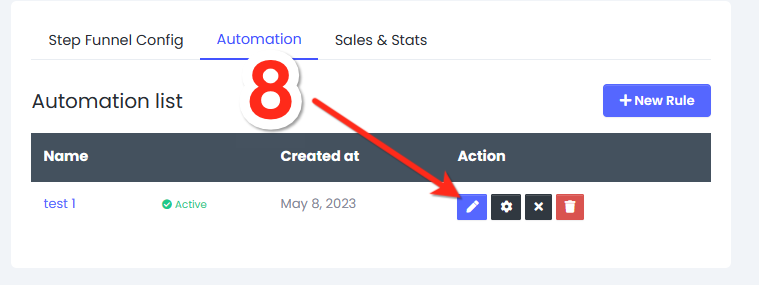
Click “Add Action” In the next step, after step number 8 illustrated in the image above.
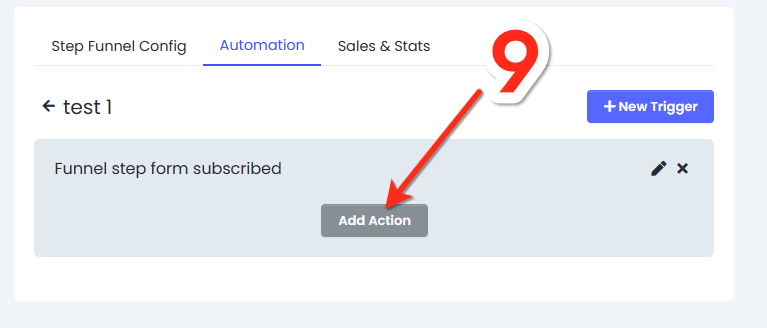
A pop-up will appear and you will proceed as shown in the image below.
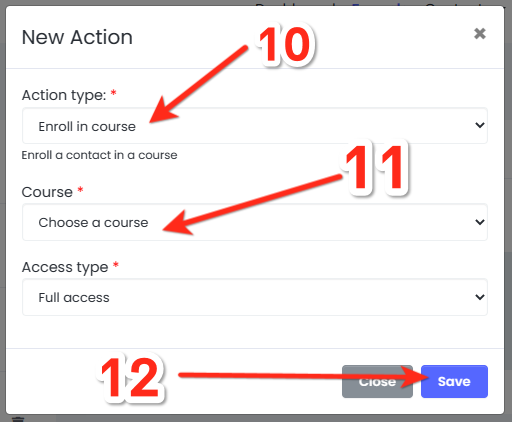
Note: We recommend using this method if you want to provide free access to your course.
3) Manually enroll students in the course:
For a detailed explanation of the manual registration process, please read this article.
4) Manually add multiple contacts to a specific course:
You have two options when adding multiple contacts to a course: either you add contacts one by one as described in the third method or you use this fourth and final method, the This will take much less time.
Three important steps must be taken to add multiple contacts to a particular course:
Create a new tag
Create a new automation rule with trigger - "Tag added" and action - "register for course" and assign a new tag to your contacts following the instructions in the second part of the article. How to add tags automatically and manually to your contacts {link to the article}.
That way, an automation rule that adds your contacts to the course will be activated as soon as a new tag is assigned to your contact.
