Sharing a page: steps
You will discover how to copy and share a clickera.com page's link in this article.
You will require
- A clickera.com account
- a funnel (how to create a funnel).
- a page made through a funnel
Click on the funnel that contains the page you want to share (numbers 1 and 2 in the image) in the "Funnels" section.
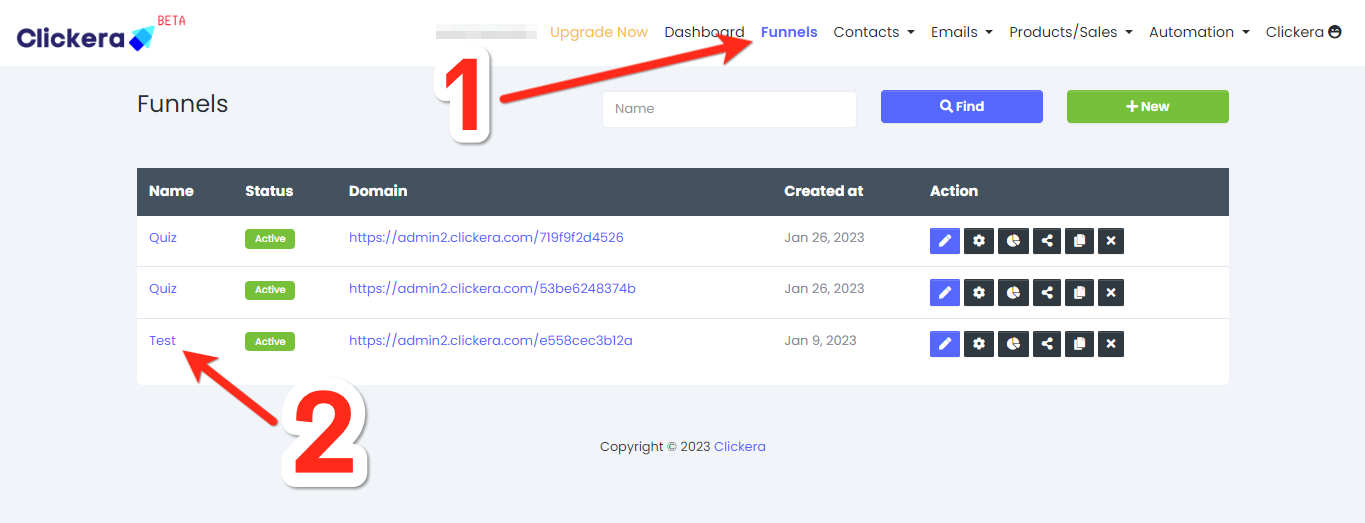
In order to copy the link from the selected funnel page, copy the "String" (in the illustrationbelow).
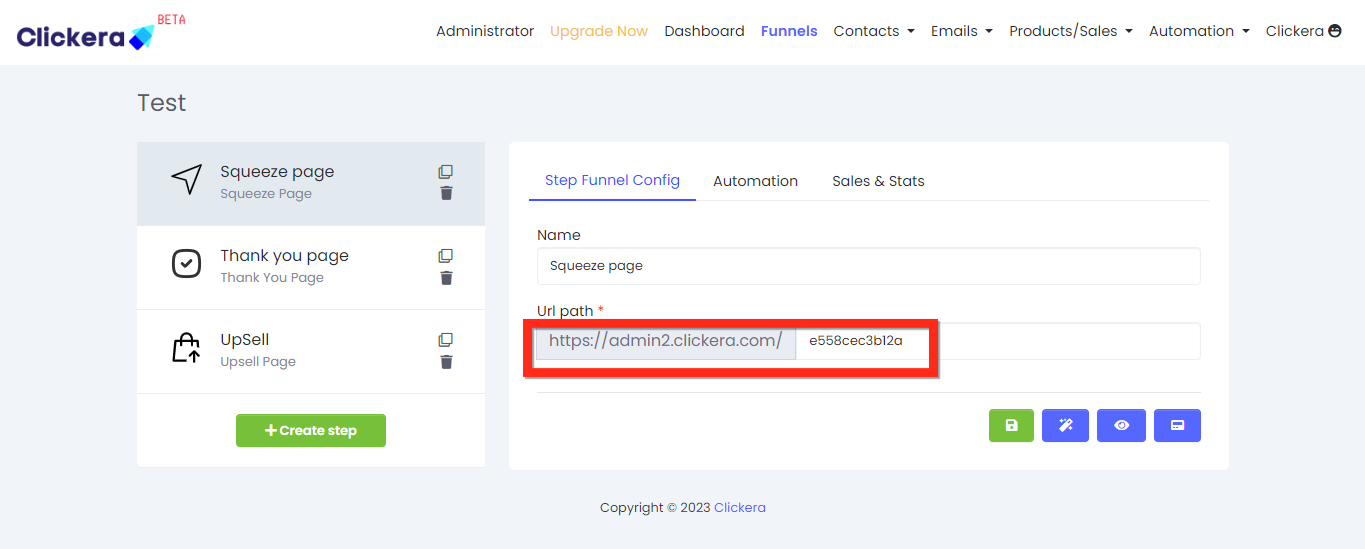
You can share and use the link to your page wherever you like by copying and pasting it.
