How to put together a course bundle
We'll demonstrate how to make a course bundle on this page.
You'll require:
- courses that have already been created
- a clickera account
Select "Products/Sales" from the menu (number 1 in the image), then select "Course bundles" (number 1 and 2 in the image below).
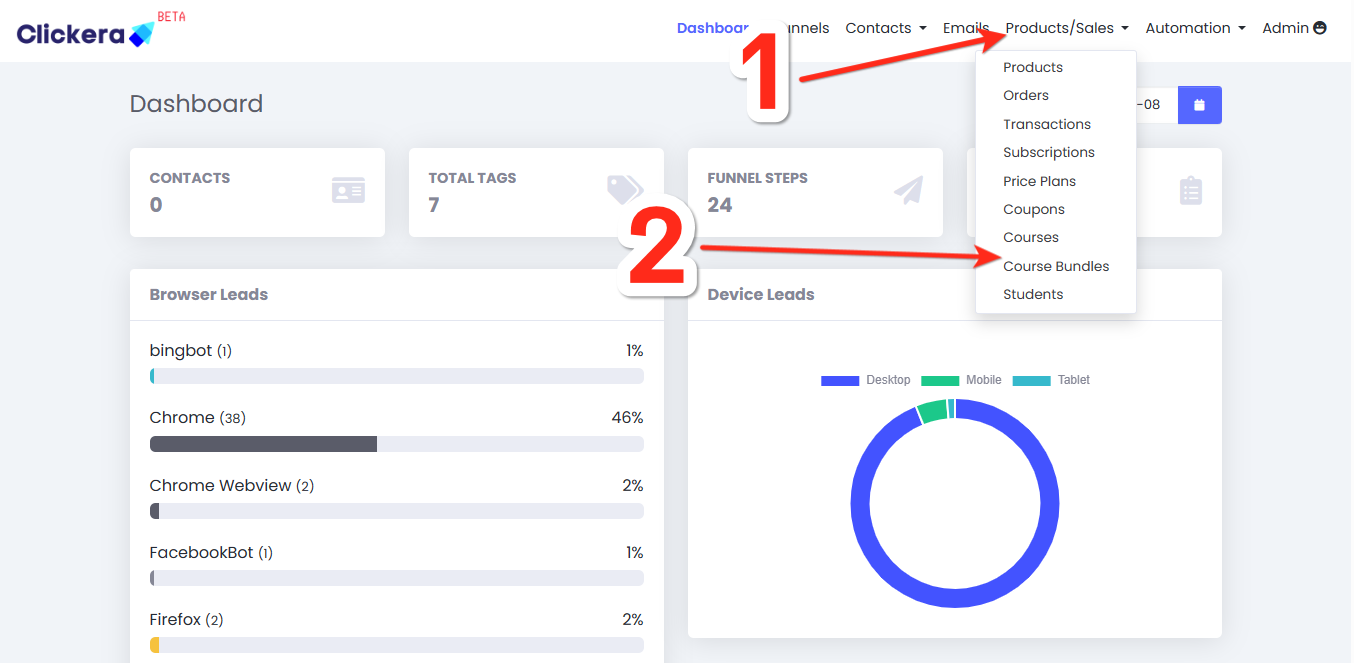
Click on “new” (number 3 in the image below)
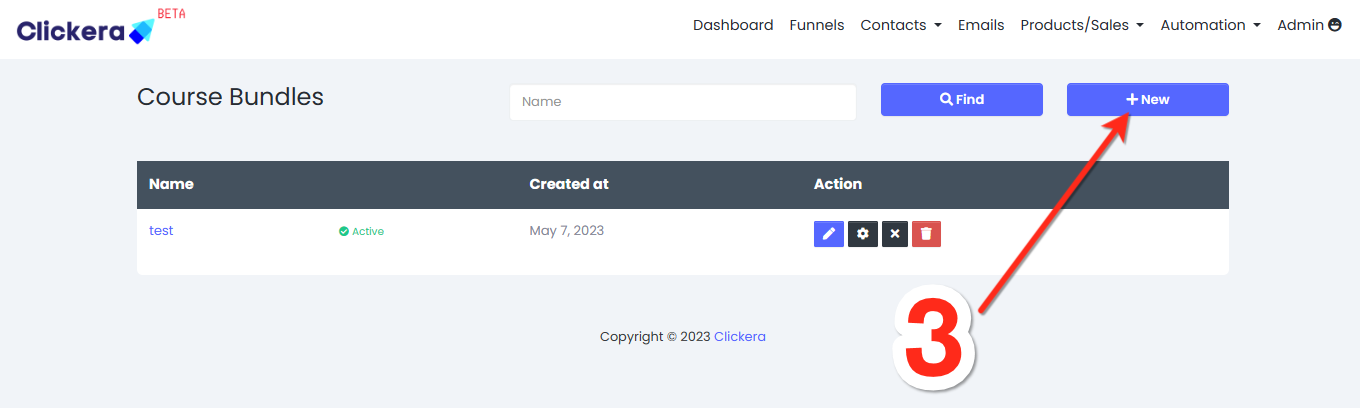
Fill the name field with your desired title and save.
Click on “add course” (number 4 in the image below) to add all the courses you want in the bundle you created. A pop up page will appear. Select the course you want under the field named “Choose course”. Click "save"and repeat the process to add more courses to your bundle.
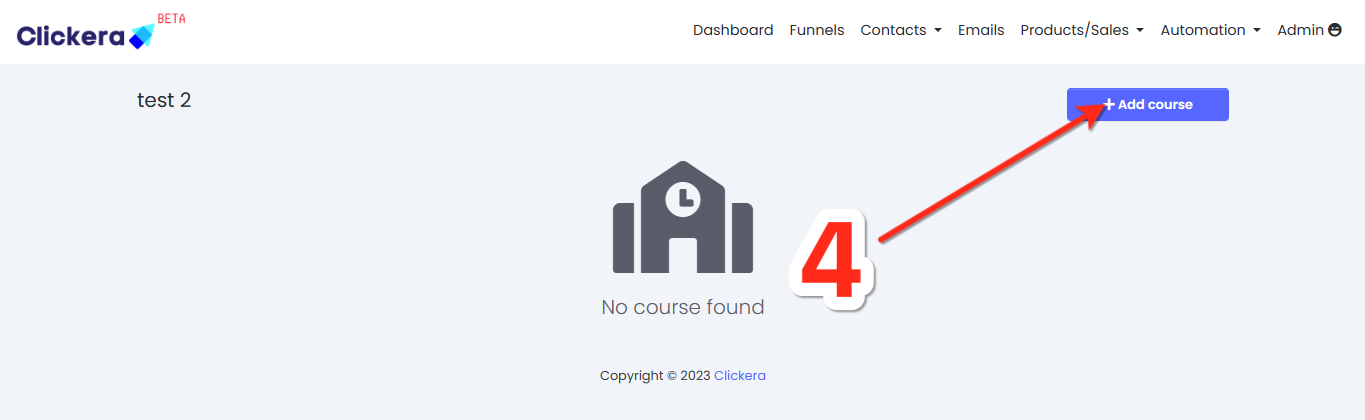
Just like that, you’d have made yout course bundles.
