How to modify the course information.
You will discover how to change a course's information in this article.
What you'll require:
- a clickera account
- a course
You must go to the course you want to edit and then click the "gear icon" (number 1 in image below) icon in order to change any of the course's information.
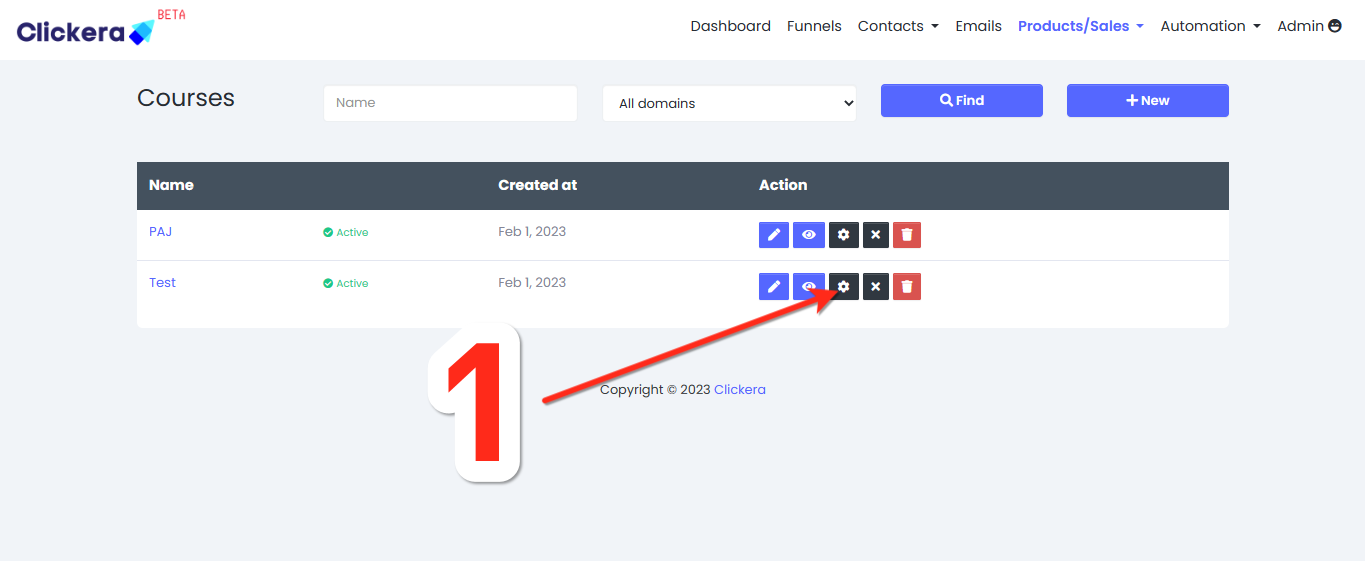
As seen in the following images, you can adjust your course settings as necessary:
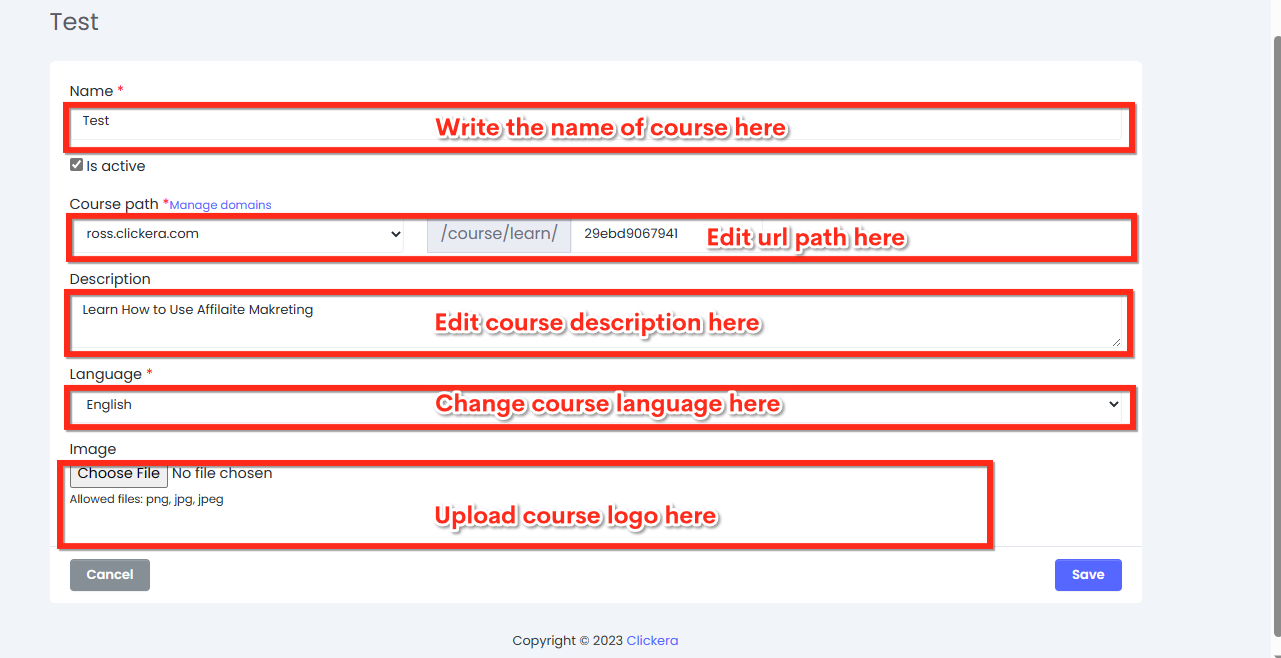
Remember to save your modifications. To do this, select "Save" from the menu in the top right corner of the screen.
