How to link a page or a sales funnel to your website.
You will discover how to link a sales funnel, or any other type of page created in clickera.com, to your current website in this article.
It's very easy to connect your sales funnel or page made on clickera.com to your website (WordPress, for instance), if you already have one.
What you'll need is as follows:
- a sales funnel with at least one page (create a new funnel) and
- a clickera.com account
1. To begin, add clickable text to your website (or a button that leads to a specific URL).
2. Copy the link to your funnel or page and paste it into your clickera.com account:
The funnel you want to direct visitors from your website to can be found by clicking "Funnels" in your menu (number 1 in the image below), then selecting it (number 2 in the image below).
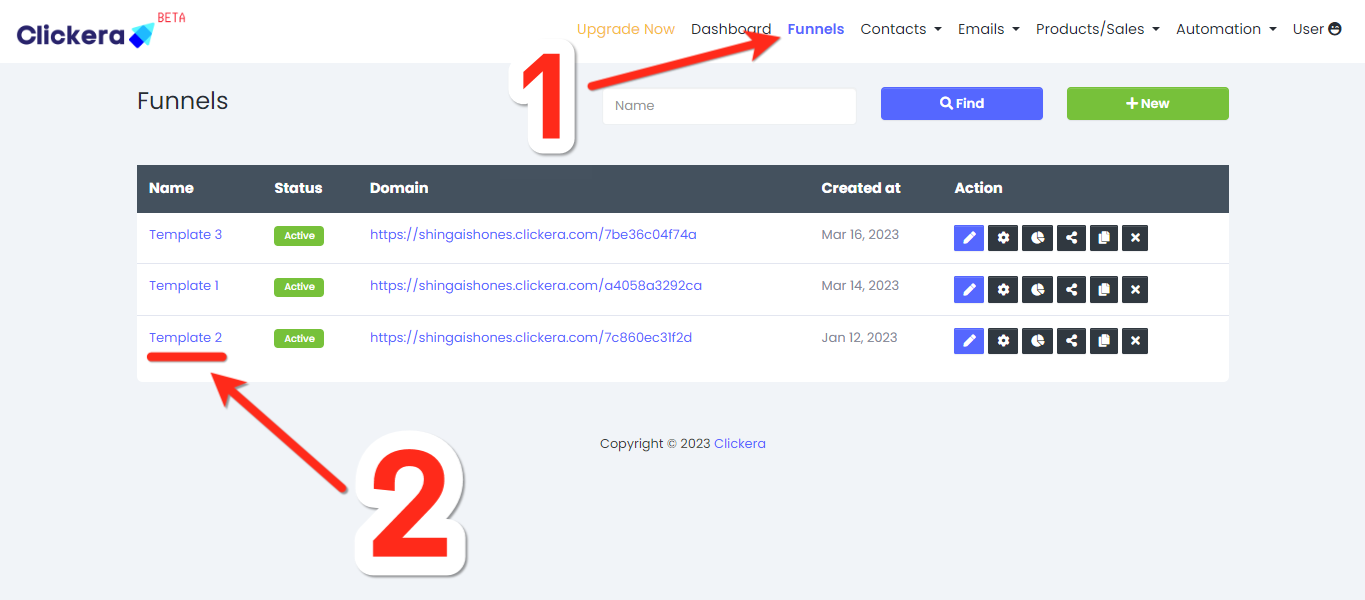
Copy its full unique link (number 4 in the image below) if you only want to connect one funnel page, such as the squeeze form page.
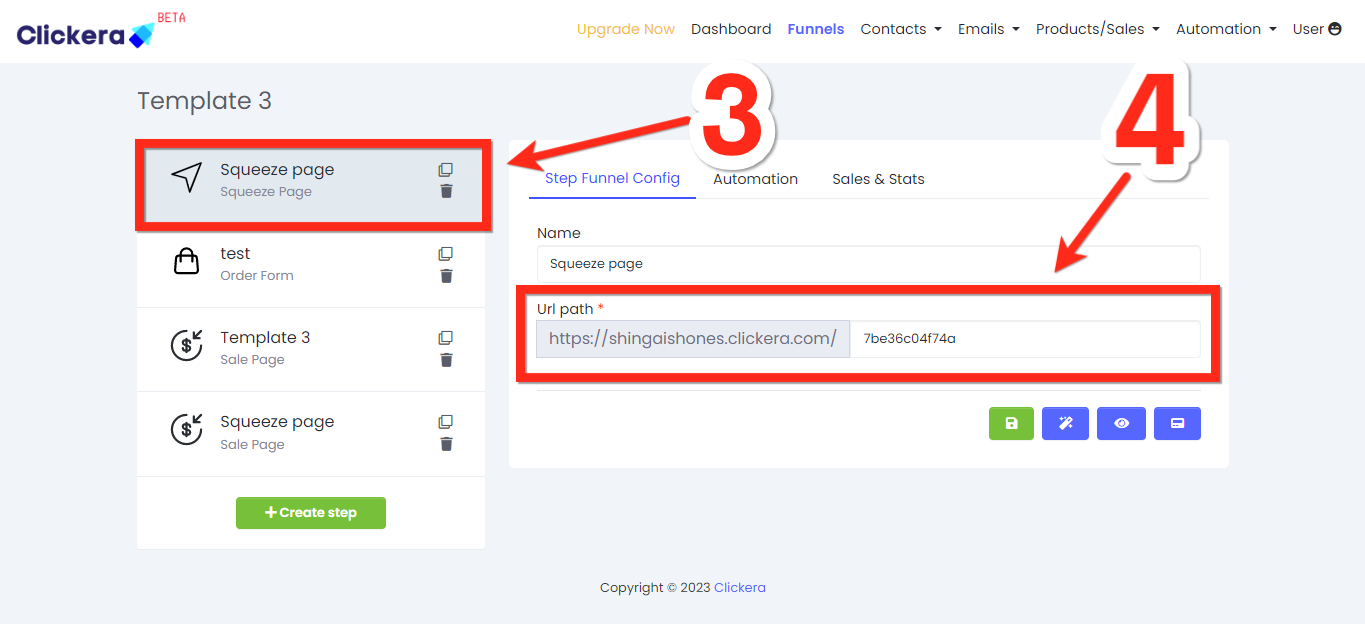
You just need to copy the link to your funnel or page and return to your website's clickable text setting (or button's setting).
