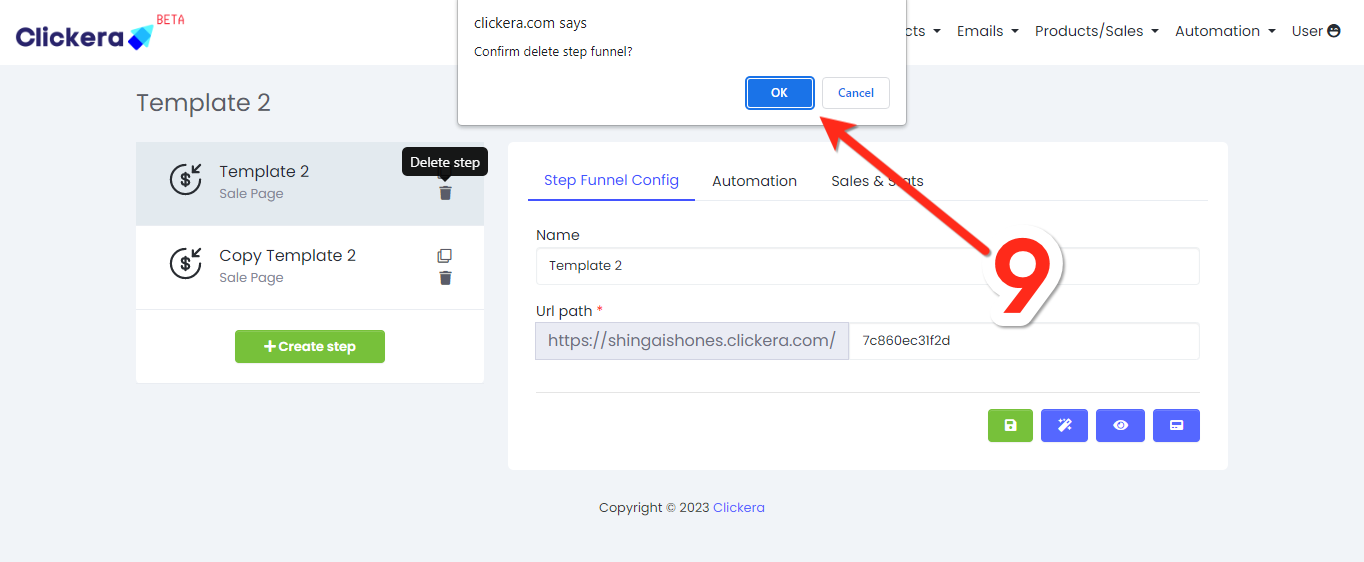How to duplicate, and delete a sales funnel page
You will discover how to move, duplicate, and delete a page from a sales funnel in this article.
You'll require:
- An account on clickera.com.
- a sales funnel page.
1. Duplicate a sales funnel page:
Click on the sales funnel that contains the page you want to duplicate by selecting the "Funnels" tab (number 0 in the image below).
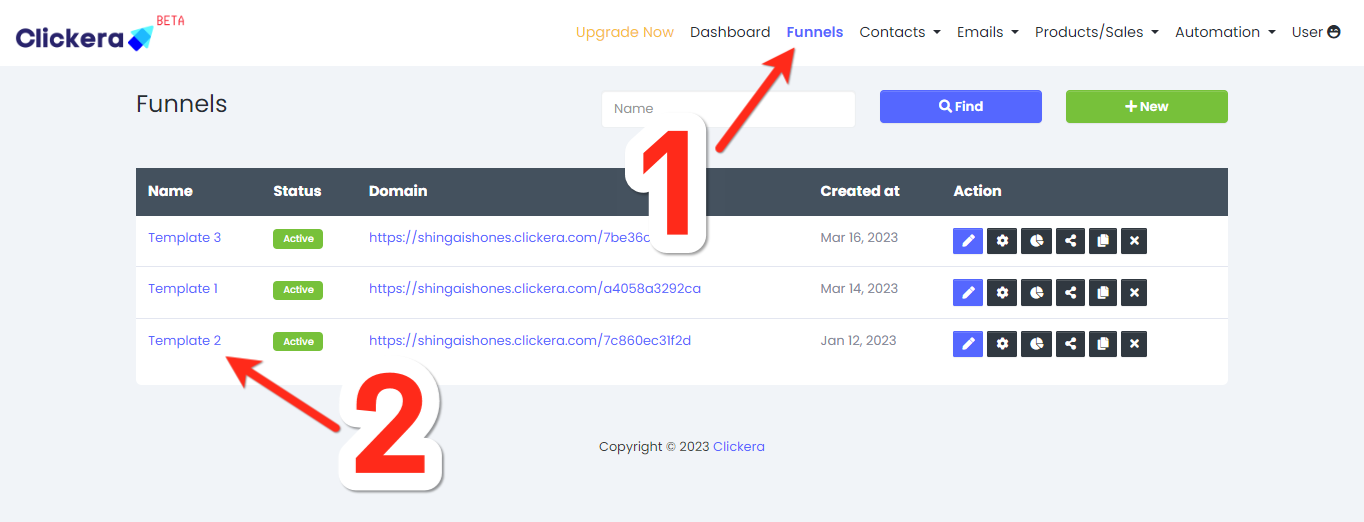
"Duplicate funnel step" is the next option in the image below; click it.
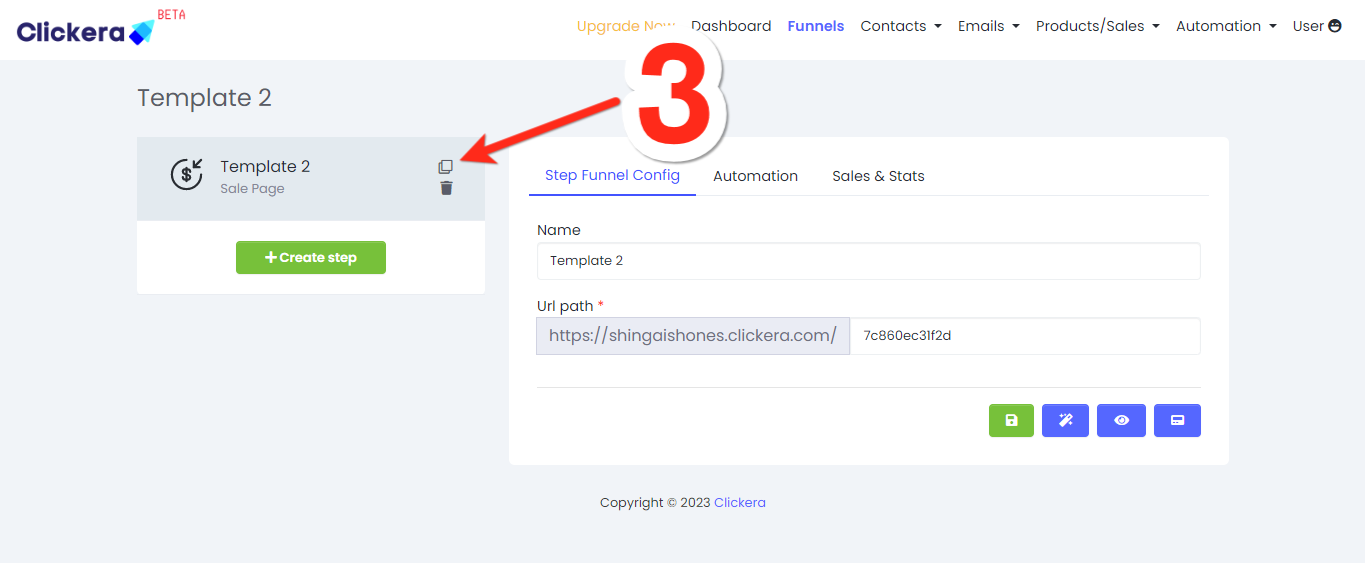
The duplicated page (in the image below) will be visible and generated. By altering the path of this page and accessing its editor, you can then modify it as you see fit.
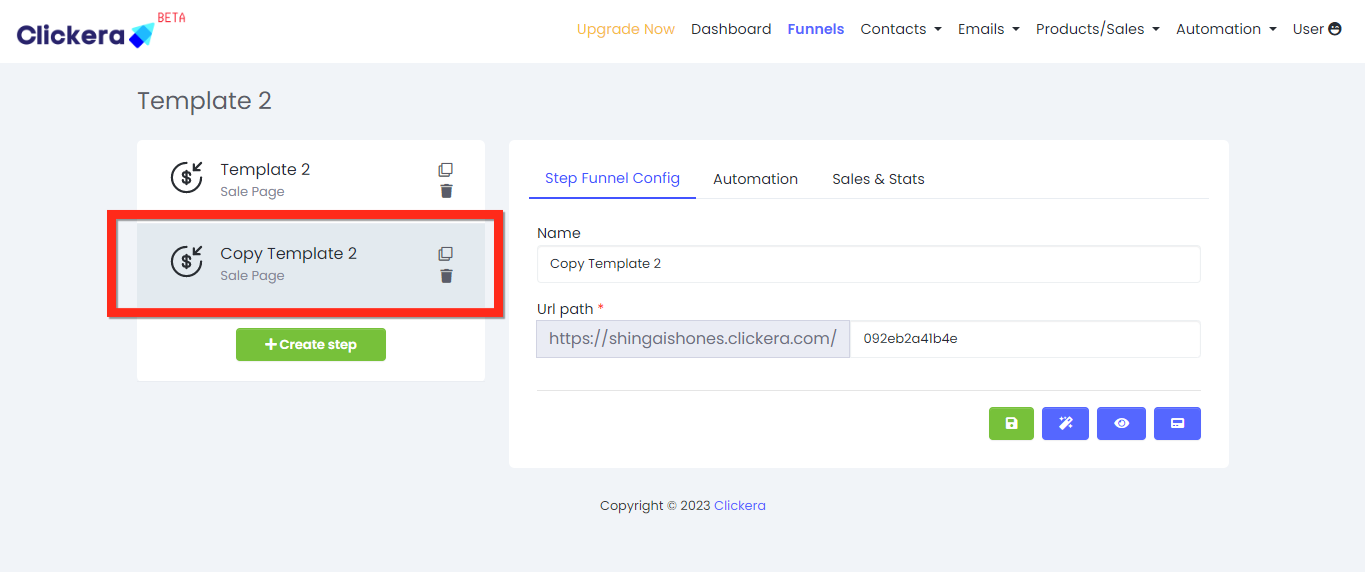
2. Delete a sales funnel page:
Click on the sales funnel that contains the page you want to delete by going to the "Funnels" tab (number 5 and 6 in the image below).
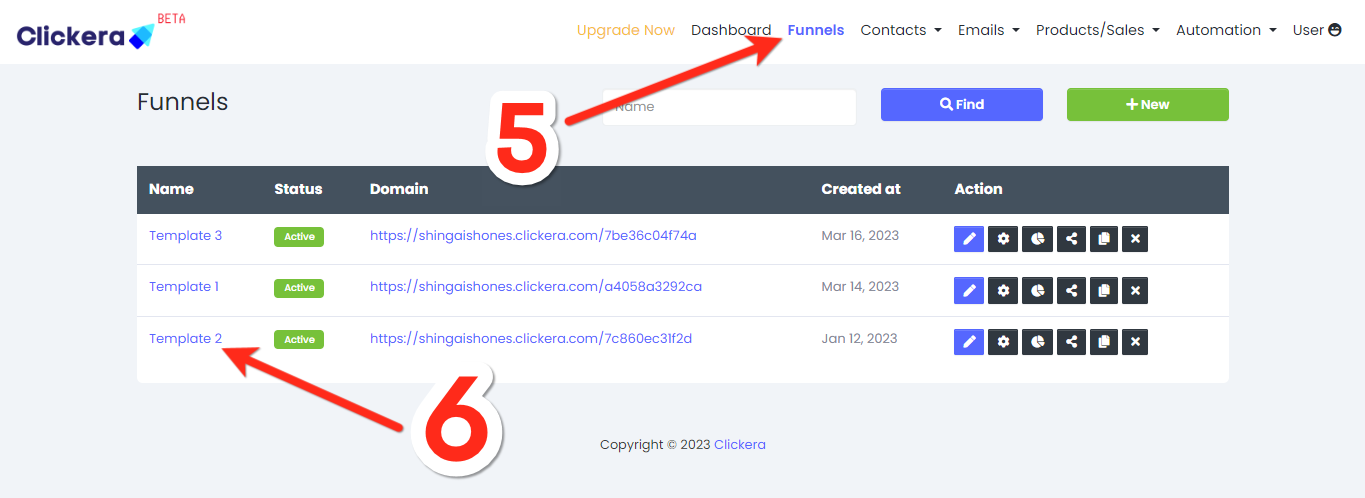
Simply click the trash can icon (number 8 in the image below) to remove the page.
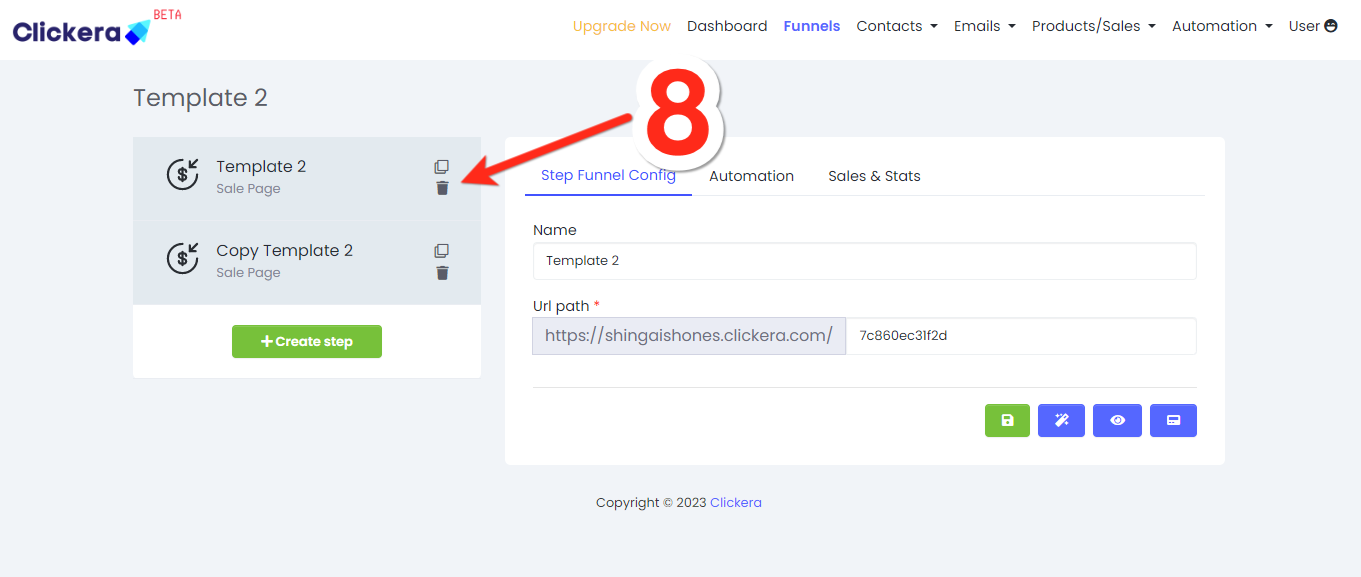
To permanently delete the page, select "ok" (number 9 in the illustration).