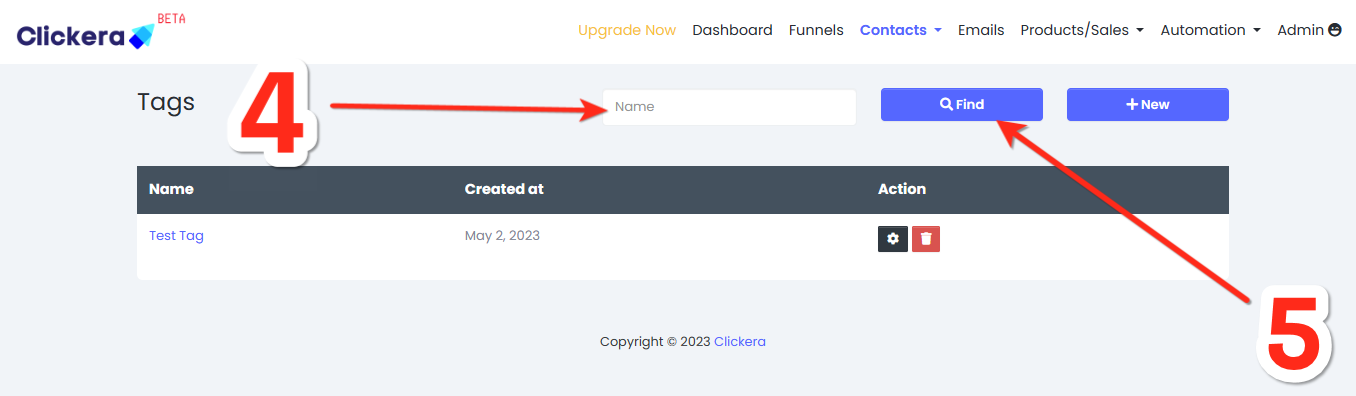How to delete a tag.
You might render a certain tag useless and deleting might be the best option to deal with it. The tag might want to be eliminated for reasons known by you. In that case, this article will definitely come in handy.
Requirement:
- A tag/tags.
- A clickera account.
Login to your clickera account and head over to “Contacts” (number 1 in the image below) and click on it. Click on “tags” (number 2 in the image below) on the dropdown menu.
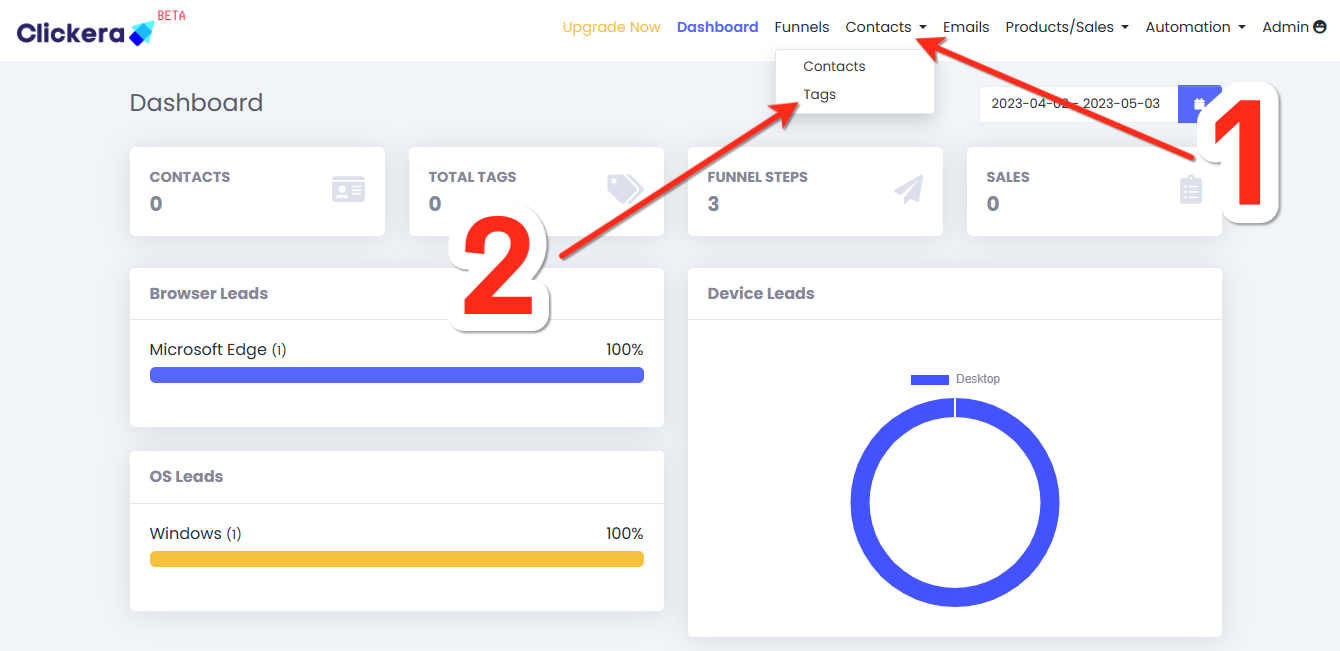
A new page will load, click on the “Bin icon” (number 3 in the image below) next to the tag you want to delete. Click on "okay" to confirm your action.
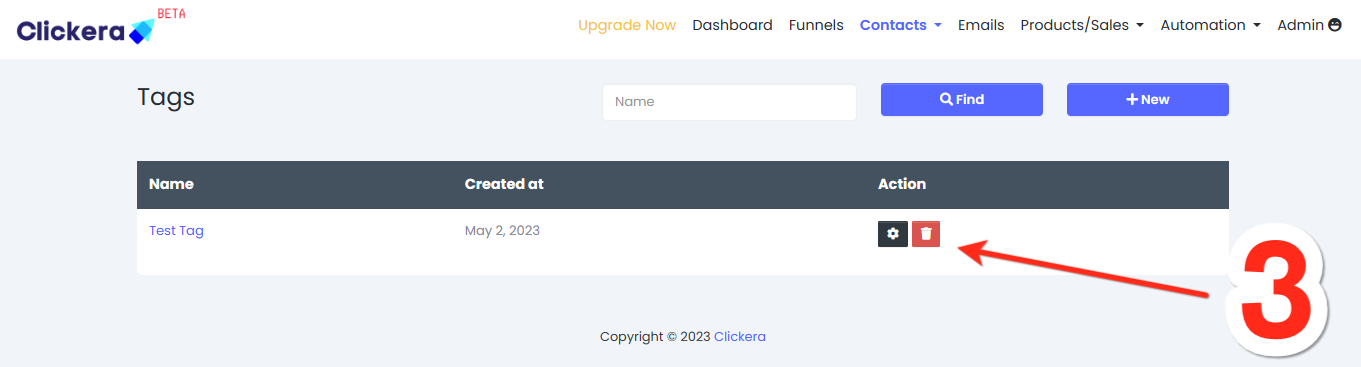
When you can’t find your tag, you can try to use the “search bar”(number 4 in the image below). Type the name of your tag and hit “find”(number 5 in the image below).