How to deactivate a funnel.
You will discover how to deactivate a funnel in this article.
What you'll require is:
- an account on clickera.com
- a sales channel
Click on the "X" icon next to the sales funnel that you want to deactivate by firstly going to the "Funnels" tab in the menu (number 1, 2 in the image).
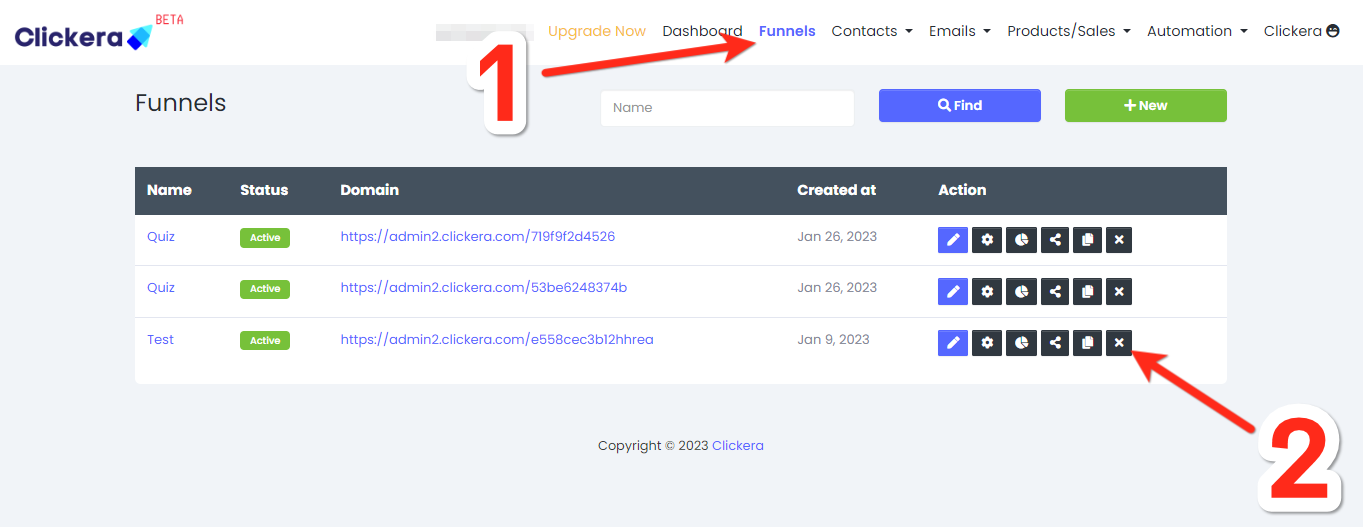
To deactivate the funnel, the click on the "x" icon (number 2 in the image).
There'll be a status to notify you if deactivating the funnel was successful or not. (shown in arrows in image below)
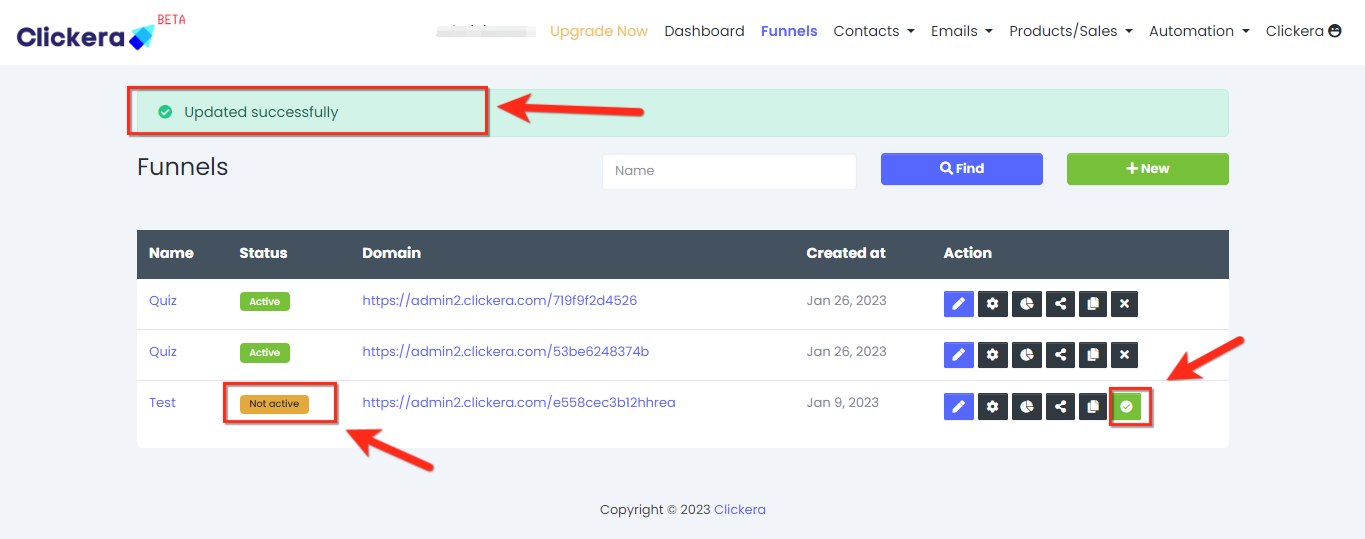
Click here to learn how to configure an inactive page for this sales funnel {Link}
