Course creation for Drip, and Full Access.
The distinction between drip and total access types will be covered in great detail on this page.
You'll require:
- a course
- a clickera account
There are two types of access, you can enroll students in your courses by granting them full access or you can drip content to them over time.
Full access: This implies that all of the lectures for your various modules will be instantly accessible to your clients. Even if you've set a break between lectures, it won't take effect.
Drip content: This describes how your students will access your lectures over time, at the pace you specify.
Here is an illustration of how lectures and courses can be delayed:
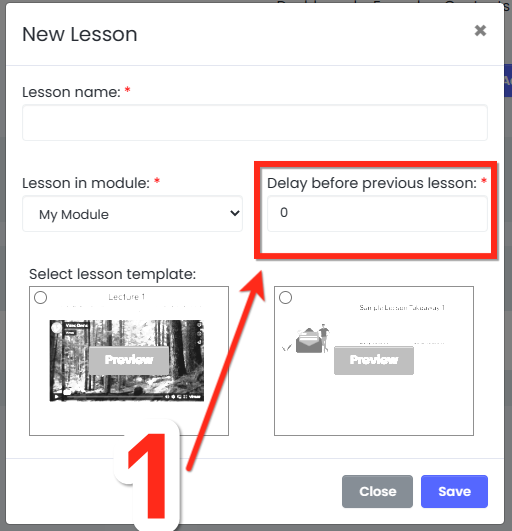
A course with one new lecture per day will be set up. By adding a lecture, you will be able to set the delay after the previous lecture (number 1 in the image).
We chose a delay of 0 days for the first lecture when we created the first module.
In this manner, as soon as a client enrolls in the course, they have immediate access to the first lecture.
Finally, we will decide on a "1 day" delay for all subsequent lectures.
Thus, the client will unlock a new lecture each day.
It's crucial to understand that if you choose to give your students drip access to your course, you are unable to set a delay in the course's expiration; this feature will only function if the access type is full.
