Building funnel Steps
This article will teach you how to build a funnel.
You will require:
• an account with clickera
Click "+ New" (number 2 in the image) after selecting the "Funnels" tab (number 1 in the image).
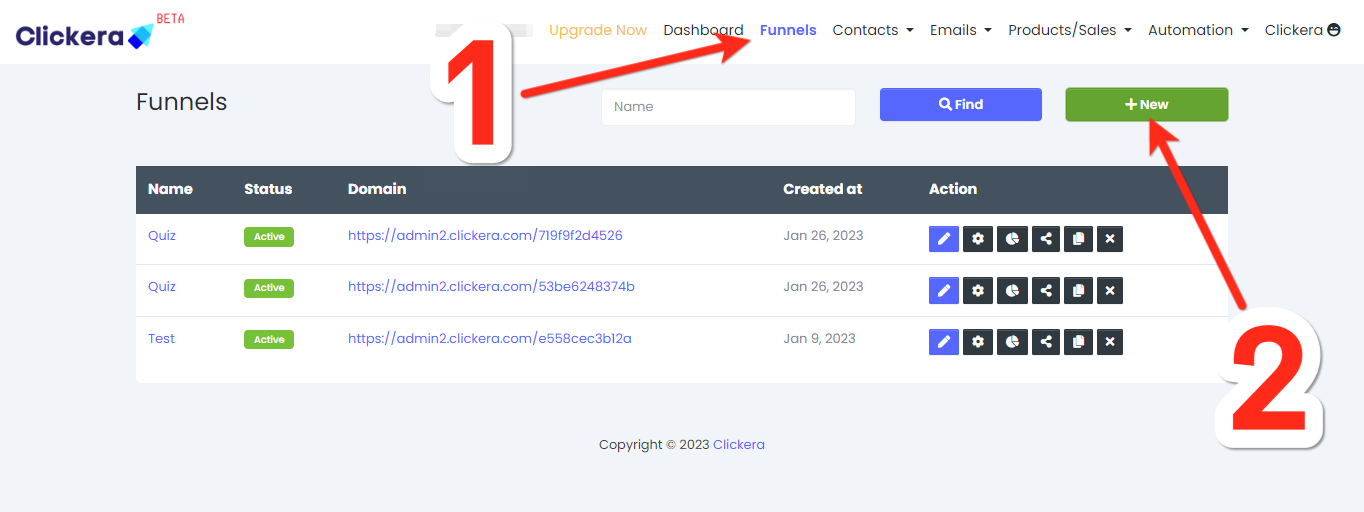
You can select a "Name" (number 3 in the image) for your funnel when you create it, as well as its domain name (number 4 in the image), the currency (number 6 in the image) you want to use and Funnel type (number 5 in the image). These options are all available when you create a funnel.
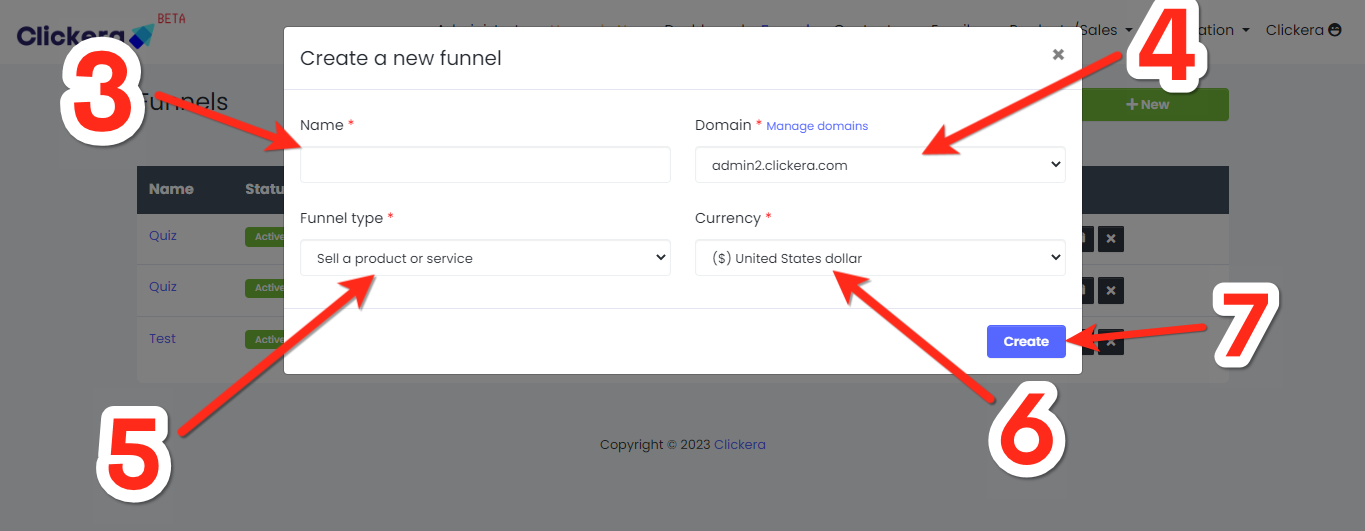
When creating a funnel, you currently have 4 options to pick from:
Generate an Audience:
The simplest funnel structure is shown here. Only a Squeeze Page and an Opt-in Thank You Page are present. This funnel's main goal is to expand your email list.
2. Sell:
A sales funnel is extraordinary in that it includes an editable Order Form and Thank You Page right out of the box. Your business can make sales using this funnel.
3. Unique:
The custom funnel has a blank template that you can use to create any kind of page you want, making it ideal for those with prior funnel building experience.
